Getting StartedEntity Management
Updated:
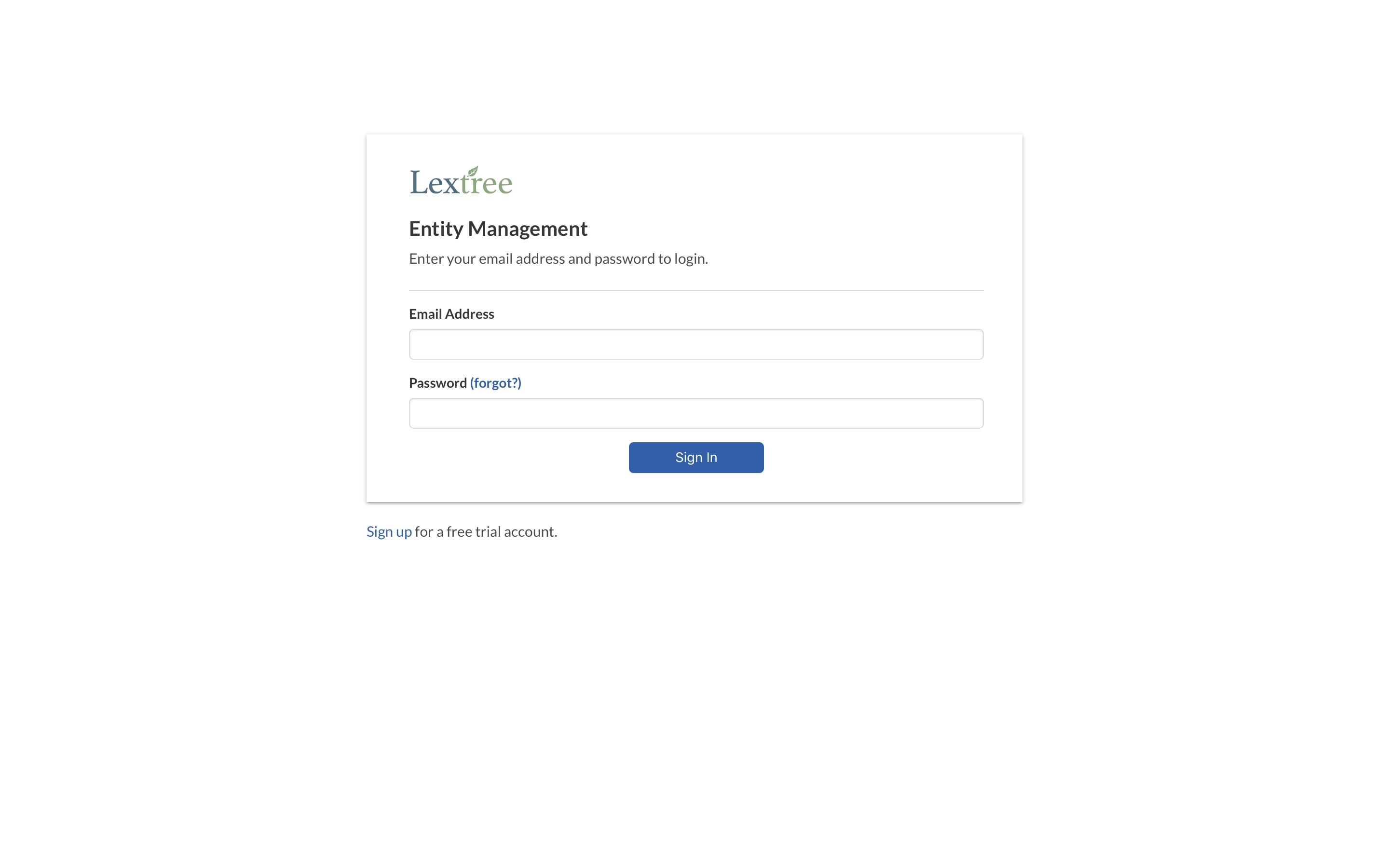
Learn how to start using Lextree to manage your legal entities.
Step 1. Login to Lextree
If a Lextree administrator has added you to your organization’s account, you have received an email from Lextree with your temporary password and a link to the application.
Or you can go to Lextree directly in your browser at: /lextree/entities
Step 2. Review Your Account Settings
Navigate to My Account in the upper right corner.
Make any changes to your account, including changing your password. Changes will take effect the next time you login.
Step 3. Add your first entity
Navigate to Entities on the main menu.
Click the +Add button to create a new entity.
Did you see the Form of Organization you added in Step 2 in the field labelled Form of Organization?
Once you Submit the entity, Lextree will bring you to the Entity Details so that you can begin managing that entity.
Congratulations
You added your first entity. Now you can fill out the details related to that entity, or add another entity.


