View Tasks MenuContract Management
Updated:
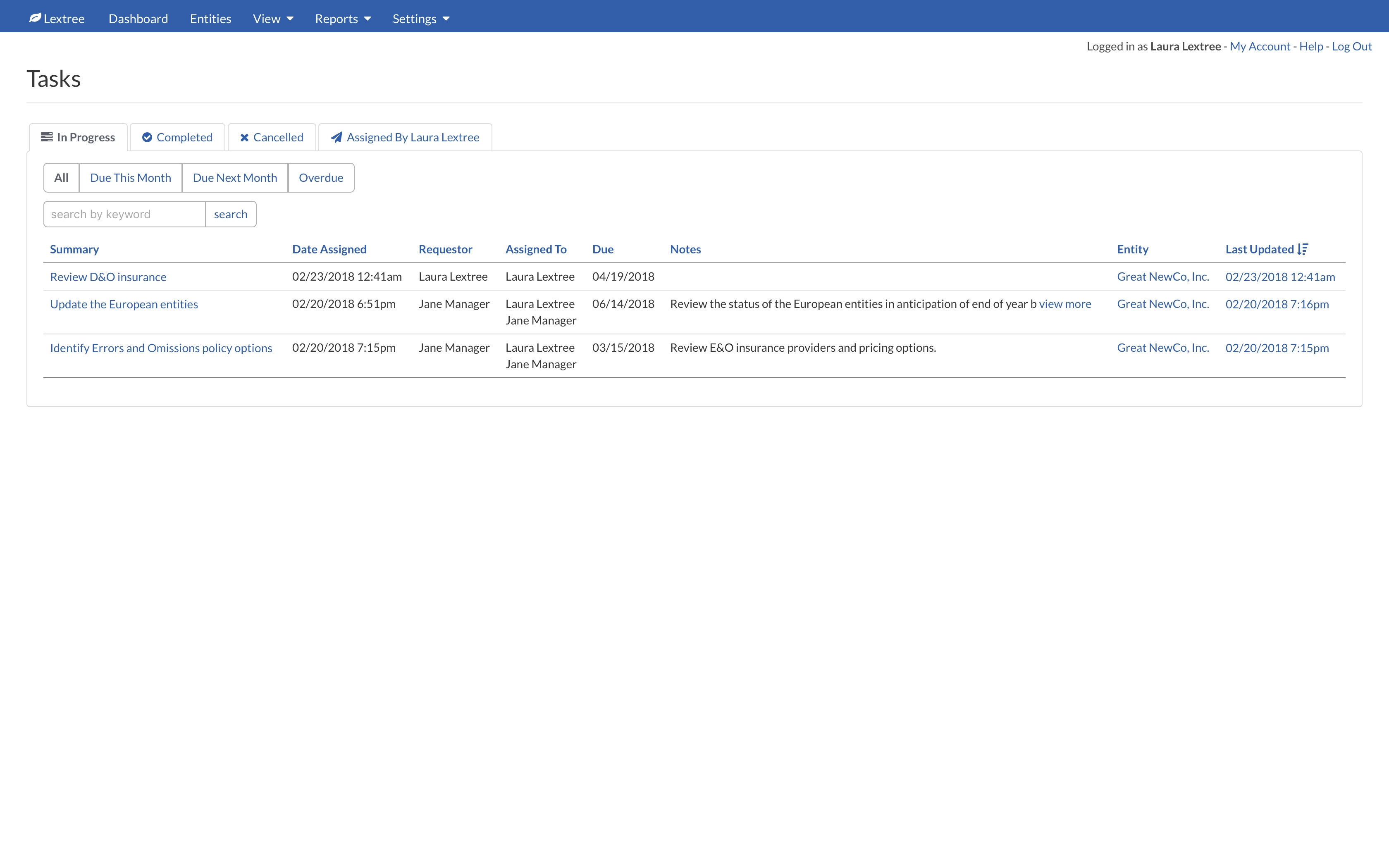
Tasks are accessible in the View > Tasks menu.
Tasks may be assigned to Editor or Reader users. Users will receive an email notification when a task is assigned. Users may also view assigned tasks (or tasks that they requested) in Lextree at Dashboards > My Tasks (or on the Tasks tab of any contract record). You may click on the desired tab to view tasks by the corresponding status. You may search for records via the search bar or using the Add Filters option. Click on the Summary link to view or update a task. View record history by clicking on the Last Updated date.
Read more about assigning and completing tasks.
