TrashContract Management
Updated:
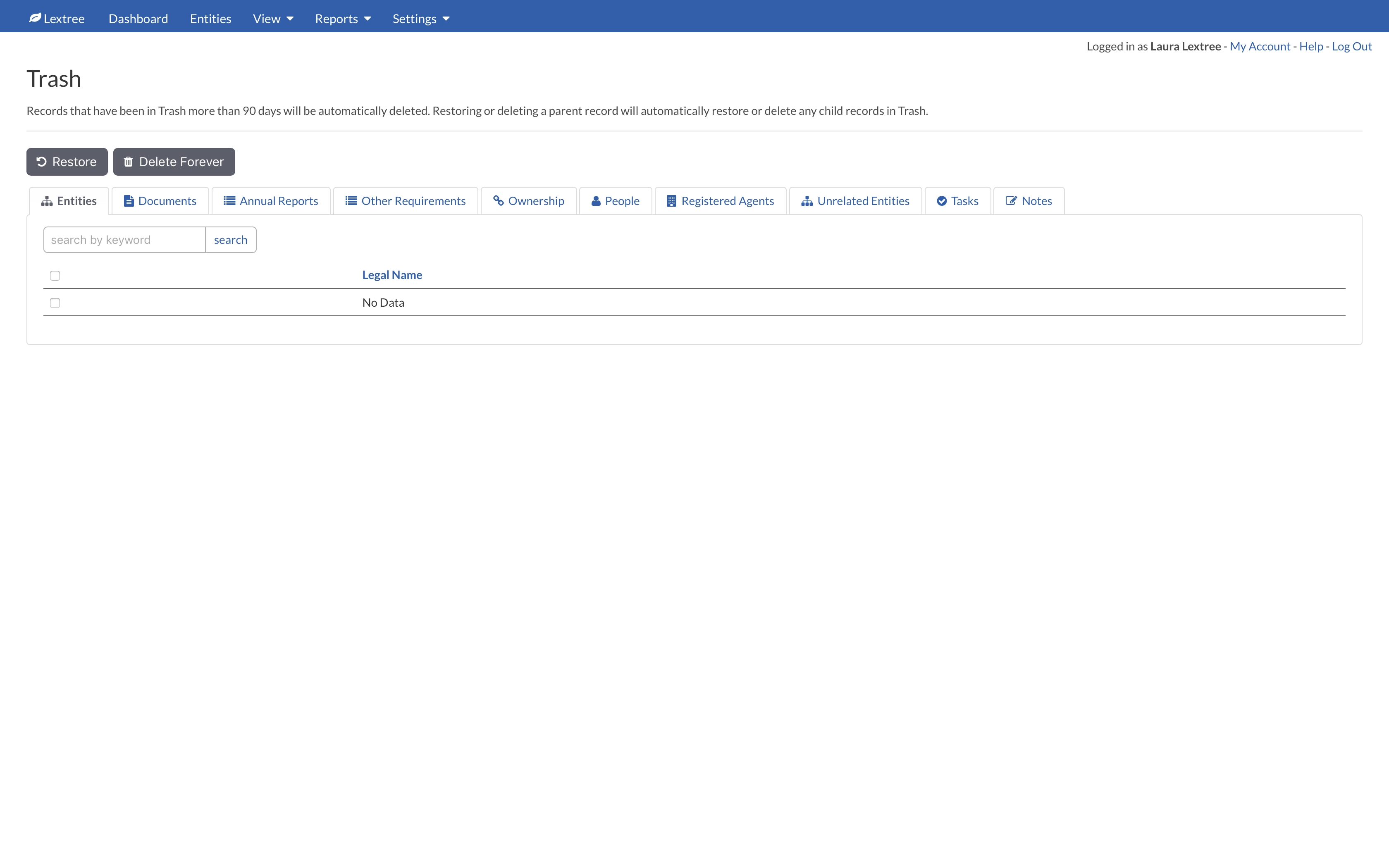
Deleted contract and related records are moved to the Trash for 90 days before permanent removal (unless they are manually removed before then). Admin users can restore or permanently delete these records at Settings > Trash. Permanently deleted records can’t be restored. Trash records are organized under Contract Records, Party Records and Request Records, additional tabs in each of these categories will enable you to find specific types of deleted records. You may view the record history of any deleted record by clicking on the Last Updated date.
- Restore Records: You may restore one or more records by selecting the desired checkboxes and clicking the
Restorebutton, restoring a parent record will automatically restore any related child records also in Trash. - Delete Records Forever: You may permanently delete one or more records by selecting the desired checkboxes and clicking the
Delete Foreverbutton, deleting a parent record will automatically delete any related child records also in Trash.
