Recurring Contract RequirementsContract Management
Updated:
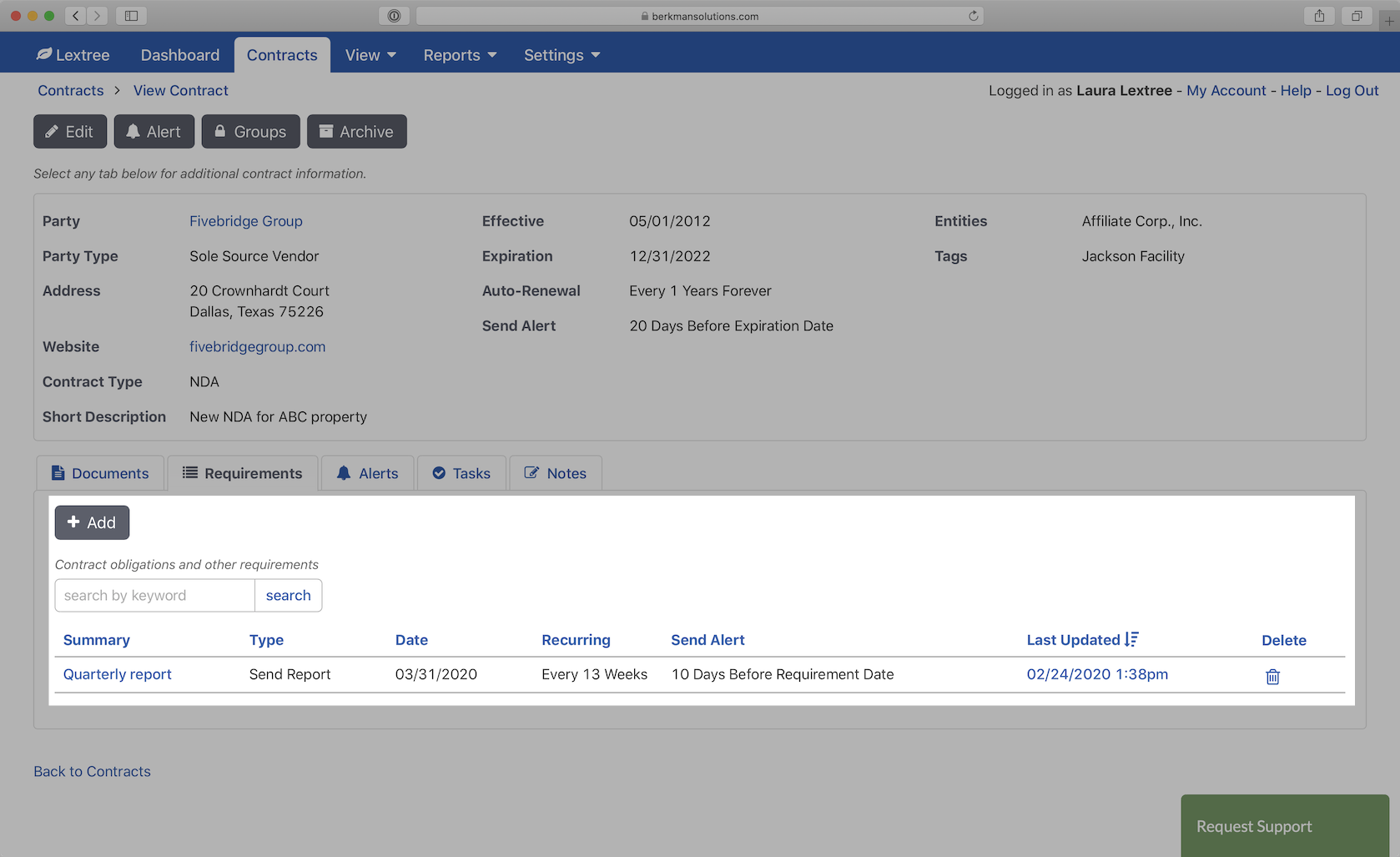
Lextree supports recurring contract requirements. The recurring requirements feature allows you to have an obligation or event repeat within the span of a contract term.
To set a recurring requirement, do the following from a contract record:
1. Navigate to the Requirements tab
You will see a list of all existing requirements, if any, for the contract in focus.

2. Select the +Add button
Lextree will display the Add Requirement page.

3. Select Yes, enter a date under Requirement Date?
The recurring requirement feature is only available for fixed requirement dates.
Enter the date of the first requirement. You may set an alert for this requirement. When the requirement recurs, the alert will be reset for the next requirement date too. This means you only have to set the requirement and alert one time.
Choose Submit to save your changes.
