Getting StartedContract Management
Updated:
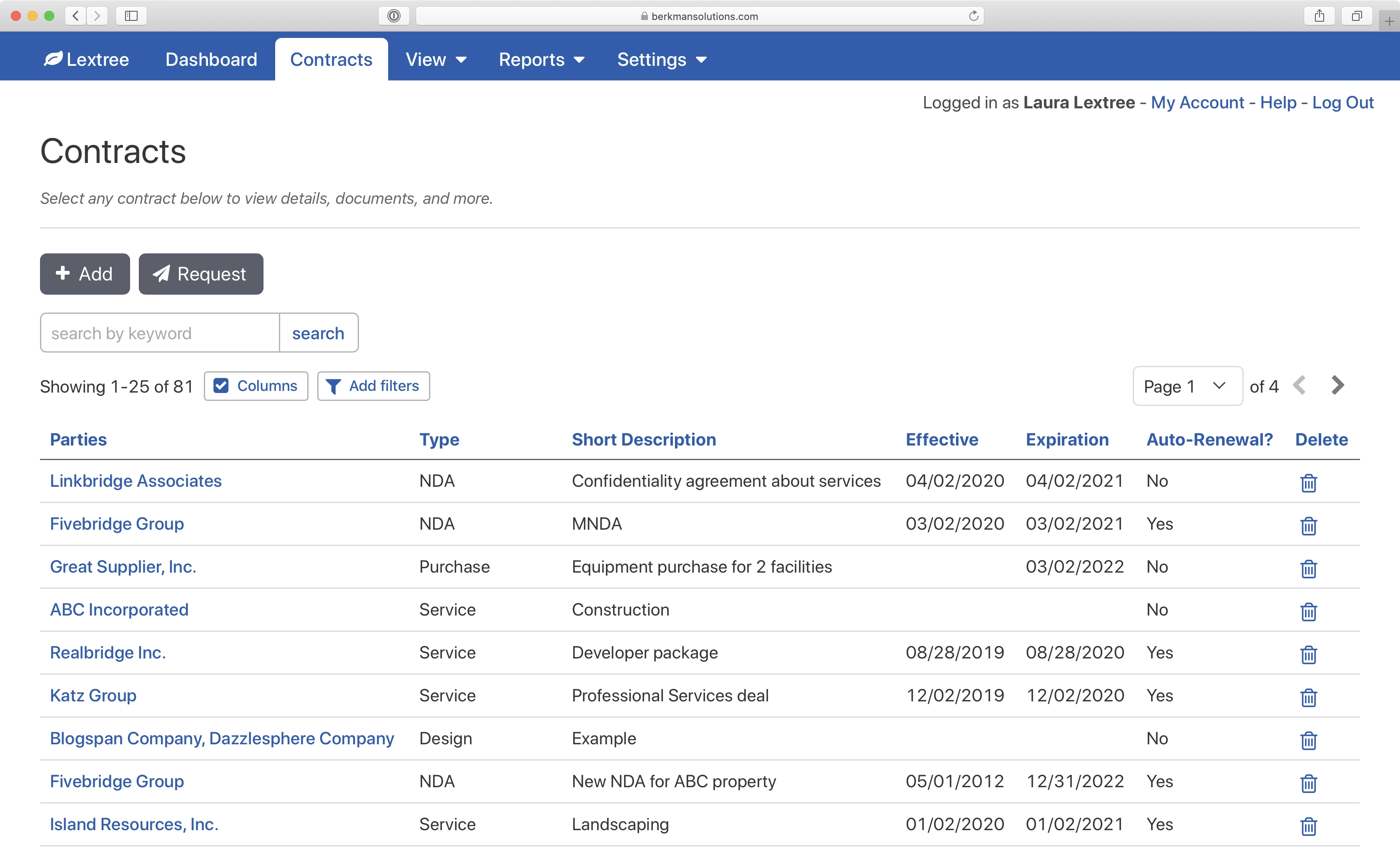
Welcome to Lextree! We hope you find Lextree both easy-to-use and effective. There are helps throughout the product. You can always return here for answers to questions.
Step 1. Login to Lextree
How to start using Lextree to manage contracts. You just received an email from Lextree with your credentials. Now what? We will get you started quickly.
If a Lextree administrator has added you to your organization’s account, you have received an email from Lextree with your temporary password and a link to the application.
Step 2. Check Your Account Settings
Navigate to My Account. The link is in the upper right corner. You can change your password and email preferences. Make any changes to your account, including changing your password. Changes will take effect the next time you login.

Step 3. Add Your First Contract
Navigate to Contracts to see a list of contracts. Depending on the roles and groups assigned to you by your Lextree administrator, you can add or request a new contract.

