Contract Documents and RecordsContract Management
Updated:
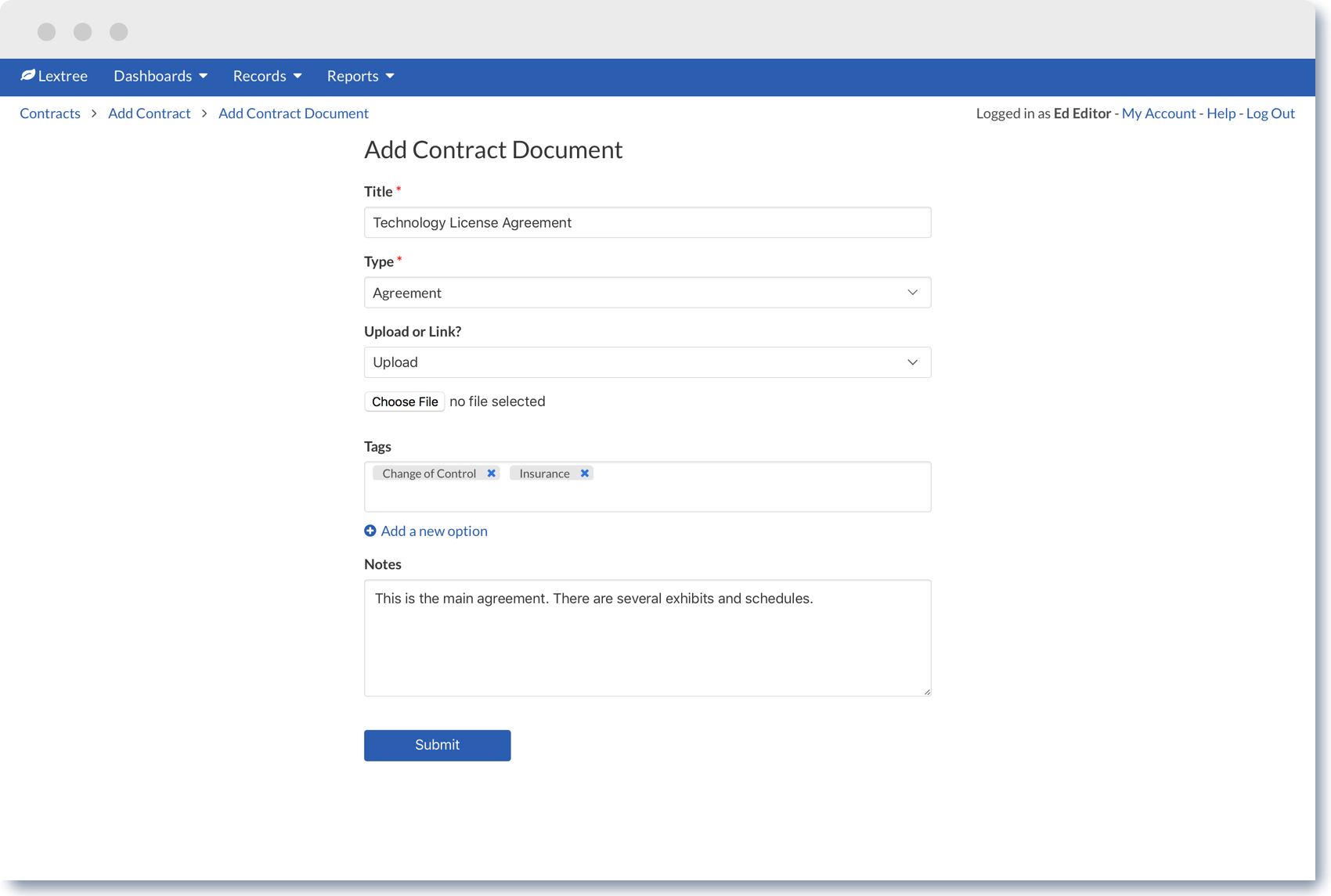
To see all the documents related to a contract record, simply navigate to the Contract detail page. The first tab displayed by default is the Documents tab.
A contract can have as many documents as necessary. The Documents Types are control in the Settings area.
Documents can be stored as files uploaded to Lextree or as links to other file locations. Documents can also have independent effective and expiration dates. This feature allows you to send alerts based on documents as well as contracts.
To add a new contract document, select + Add on the Documents tab. Lextree will display the Add Contract Document page.