Unrelated and Related Legal Entities in Org Charts
Updated:
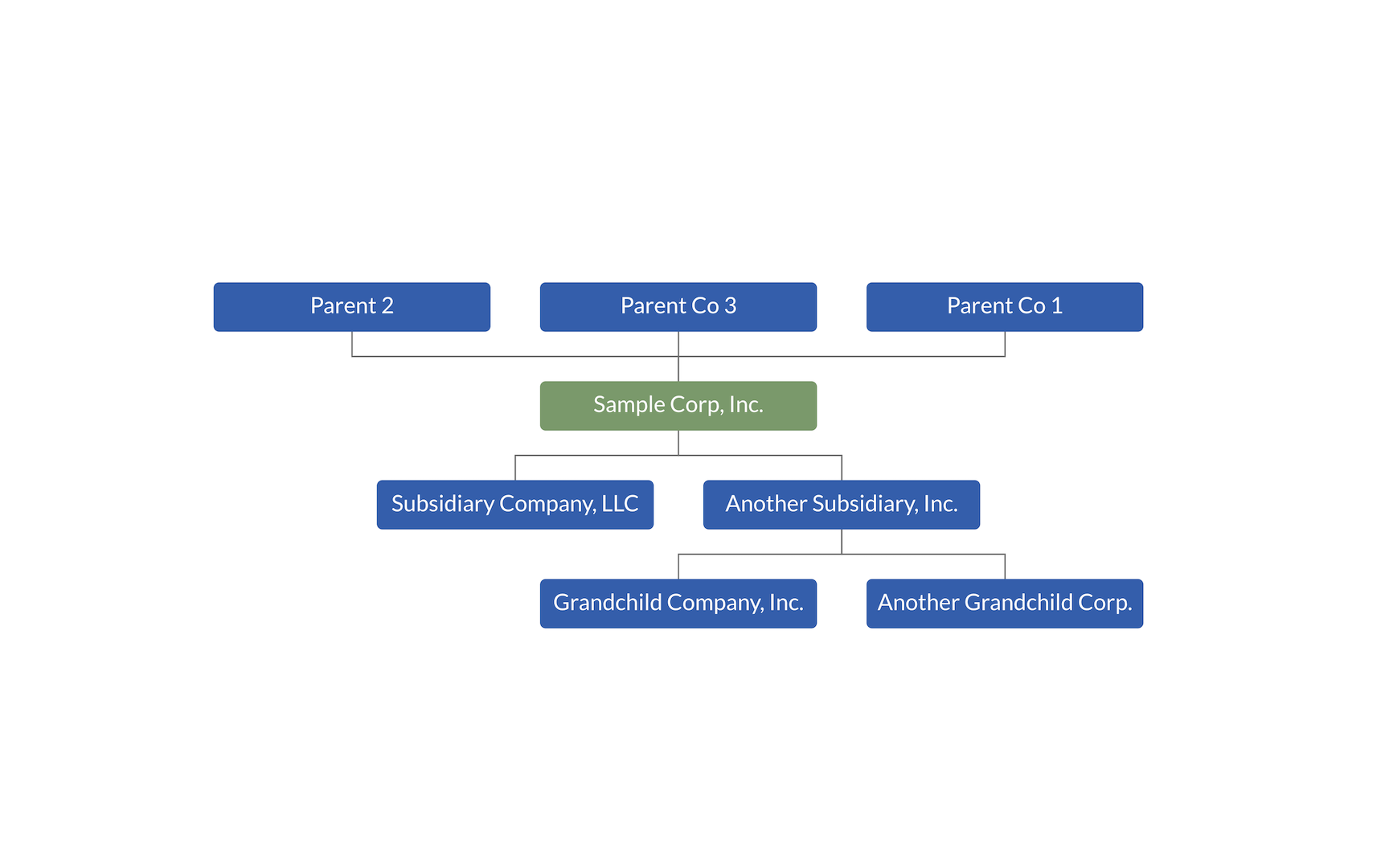
Accurate images of a corporate legal structure are more than a pretty picture. They tell a dynamic story about ownership and control. Legal org charts can also create unnecessary administrative burdens, cluttering the important work of managing legal entities. To simplify org chart creation, it is important to distinguish between related and unrelated entities.
Distinguish between Related and Unrelated Legal Entities
The distinction between related and unrelated entities is less a legal than a managerial issue. Simplistically, every owner or subsidiary is related to its parent or subsidiary by virtue of the equity ownership. It is better to think of a related entity as one that you want to manage. Conversely, an unrelated entity is not part of the corporate registry, but does appear in the ownership chart for an entity.
Consider this example of Great NewCo, Inc. There are four owners: Sonoma Inc., Baseline Group, LLC, Any Holding Co., and Simon Schussler.


Related legal entities
Looking at the org chart, it is clear that Sonoma, Baseline, and Any Holding are related entities because they have an ownership structure beyond their relationship to Great NewCo.
We can confirm that they are related entities by checking the corporate registry.

Unrelated legal entities
What about Simon in the org chart? He is an unrelated entity only because he is not in the corporate registry. There are a couple of clues that he is an unrelated entity. First, he is a terminal node on the org chart. This is not determinative, because an ultimate parent is, of course, a related entity and would not have any owners.
Second, he is an individual. While you can add individuals to a corporate registry, in most cases it is not necessary. So, his status as an individual as opposed to an artificial entity is a clue that he is an unrelated entity.
The litmus test is just whether the entity appears in the list of legal entities you manage.
Implications of a related entity
Imagine that you want to create a legal org chart for your client or company. Before you add the first owner, ask yourself whether this is an unrelated or related entity? Why would you make the entity related?
When you designate an owner or subsidiary as a related entity, you are opening an entity record so you can track one or more of the following:
- Entity details, like form of organization, jurisdiction, and status,
- Corporate documents, like filings, meeting minutes, and organizational documents,
- Filing requirements such as annual statements, foreign authorizations, and regulatory filings,
- Owners and subsidiaries,
- Officers and directors, including title and terms of service, and
- Tasks to make sure compliance is maintained.
If, for example, you create a subsidiary in a new country or subnational jurisdiction, you will want to monitor the entity with this data. The entity will appear in your corporate registry as a related entity.
Implications of an unrelated entity
Now imagine that the new legal entity in a foreign jurisdiction is a joint venture between your client or company and a local investor. Whether or not that investor is a natural person or a legal entity, you do not plan to manage them in any way. Obviously, you will manage the investment agreement as a contract, but not the investor’s legal entity per se.
Designating the investor as an unrelated entity will both add the investor to the legal org chart for the joint venture, and keep the investor out of your corporate registry.
Start with the relationship
Each time you add an owner or subsidiary indicate whether the entity is related or unrelated.
